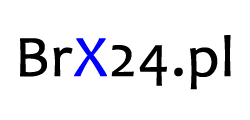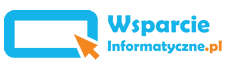- Log in to your Bitrix24 system and go to Market
- Find the application: BaseLinker integration in the bitrix24 market and install it
- After installation, generate a free license https://store.brx24.pl/cart.php?a=add&pid=15
- Log in to BaseLinker and download the API token (Account / Other »My Account» API).
- Enter both codes in the application configuration in Bitrix24
- In Bitrix24, go to CRM -> Deal and create a new funnel and name the funnel stages analogically to the order statuses in BaseLinker.
- Select the deal funnel to which the order will be picked and connect the BaseLinker order statuses with the stages of the deal funnel.
- After saving the changes, data synchronization will start, which may take from several dozen minutes to several hours for the first time, depending on how many orders you have in Baselinker. After the first synchronization, the changes will be updated every 5 minutes.
- BaseLinker, instrukcja instalacji
- 0 Users Found This Useful